Your organization: has exceeded its cloud storage limit of 1GB TOTAL.In order to make changes to your Unity projects in cloud storage, you must reduce the amount of cloud storage you're using, or buy more cloud storage.You can do both fromid.unity.com.
というメールがUnityから来ました。Unity collaboにあげていたプロジェクトの容量が1GBをオーバーしたから消せよ〜という内容だと思います。
消し方
メールの最後にあるリンクに行きます。
Projectを選びます
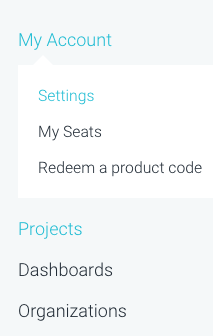
消したいプロジェクトを選んで、左側のSetting>Usage
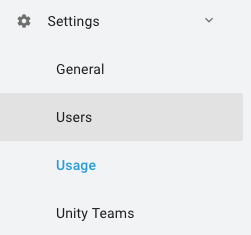
こんな感じでCloudの容量が出ます。
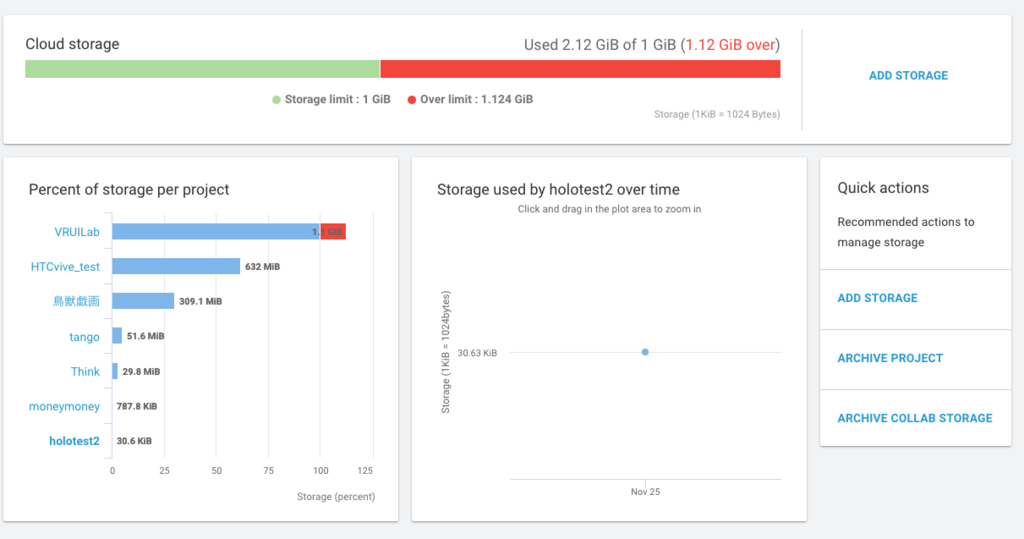
右側のARCHIVE PROJECTを押すとこんなページに行きます。
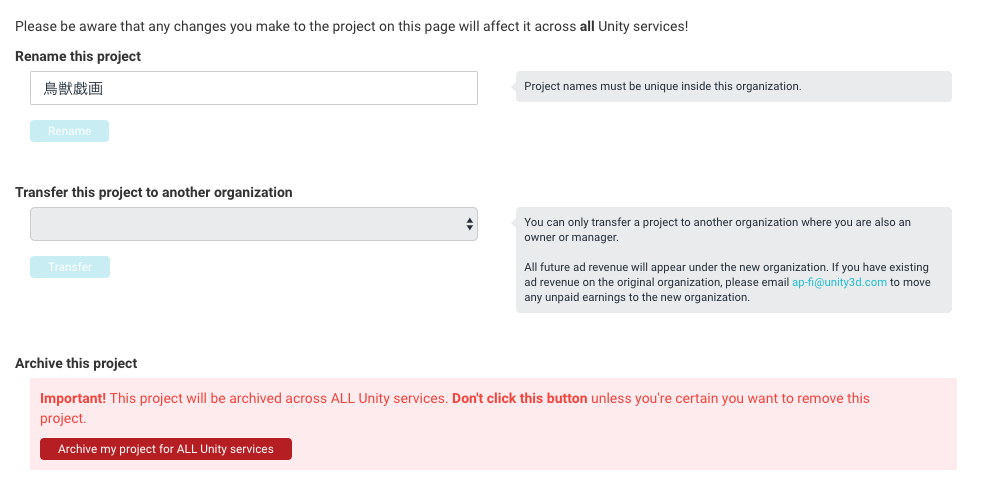
ここで一番下の赤いボタンを押したらいいと思われる。あとはプロジェクト名をタイプする。
無事ストレージが空きました。
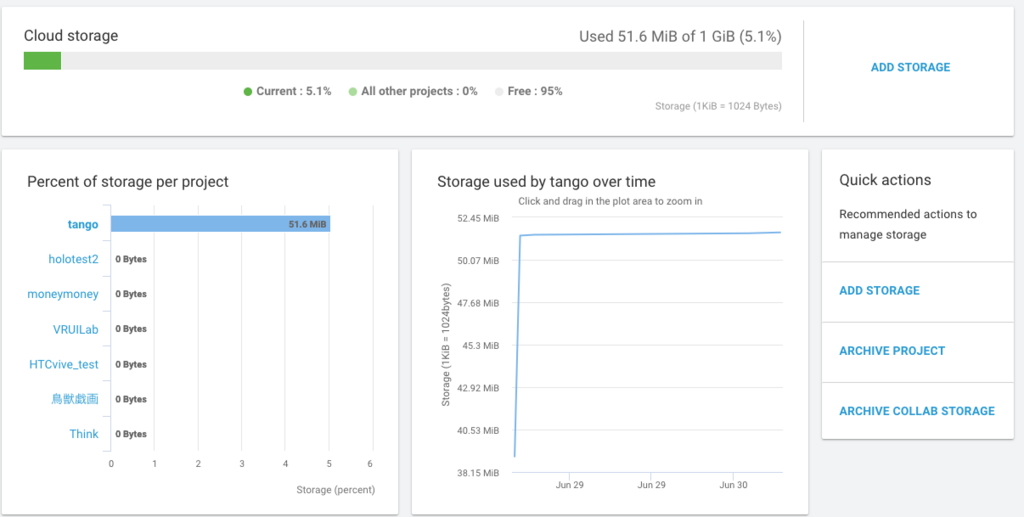
参考
最初archiveで消せるってわからなかった。
https://forum.unity.com/threads/delete-project-from-collab.425420/
後で取り出すこともできるそうです。
詳しくは画面に英語で書いてありました。ちゃんと読んでないけど。
アーカイブされたプロジェクトはストレージクォータにはカウントされません。
— Gurg (@GurgDev) 2018年3月8日
後でプロジェクトを再度必要とする場合は、アーカイブを解凍することができます。
— Gurg (@GurgDev) 2018年3月8日