環境
Unity2018.4.17
エラー
OculusIntegrationが入っているUnityプロジェクトをAndroidビルドしたらエラーがでいてた。
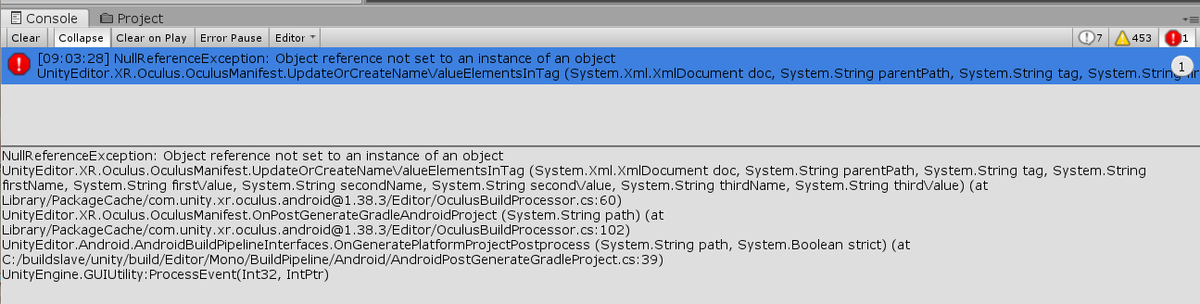
でもapkは生成されているし、Failedはでていない。
エラー文
NullReferenceException: Object reference not set to an instance of an object
UnityEditor.XR.Oculus.OculusManifest.UpdateOrCreateNameValueElementsInTag (System.Xml.XmlDocument doc, System.String parentPath, System.String tag, System.String firstName, System.String firstValue, System.String secondName, System.String secondValue, System.String thirdName, System.String thirdValue) (at Library/PackageCache/com.unity.xr.oculus.android@1.38.3/Editor/OculusBuildProcessor.cs:60)
UnityEditor.XR.Oculus.OculusManifest.OnPostGenerateGradleAndroidProject (System.String path) (at Library/PackageCache/com.unity.xr.oculus.android@1.38.3/Editor/OculusBuildProcessor.cs:102)
UnityEditor.Android.AndroidBuildPipelineInterfaces.OnGeneratePlatformProjectPostprocess (System.String path, System.Boolean strict) (at C:/buildslave/unity/build/Editor/Mono/BuildPipeline/Android/AndroidPostGenerateGradleProject.cs:39)
UnityEngine.GUIUtility:ProcessEvent(Int32, IntPtr)
ググったら同じ人いた。
フォーラム
https://forum.unity.com/threads/error-after-upgrading-from-unity-2019-1-13f1-to-2019-2-5f1.748094/
V2Signing
上の二つを見たらV2Signingのチェックを外したら治ったって書いてある。
V2signingってどこだ?
「playersettingのvrsettingにあるV2signingをuncheckにした」とあるが分からない。

PlayerSettings.VROculus.v2Signingにあるらしいが?
???
結局わからなかった。
OculusBuildProcessor.cs
フォーラムにあるようにOculusBuildProcessor.csのエラーが出た行をコメントアウトしたらエラー出なくなった!
It's a bug in Oculus Android package.
You can get a hint looking into the OculusBuildProcessor.cs script in the package. Cached in Library/PackageCache/com.unity.xr.oculus.android@X.XX.X\Editor
Check the line you get in the error's call stack. In your case it's OculusBuildProcessor.cs:130
It can't handle required attributes like:Code (CSharp):You can safely remove these attributes because these will be added automatically. The one that caused problems for me (no idea why) was vr_only meta-data.
場所はここ
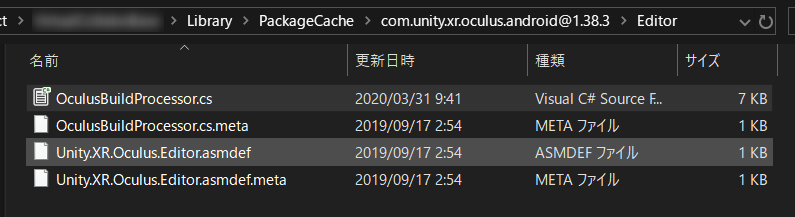
私は102行目でエラーが出てた。
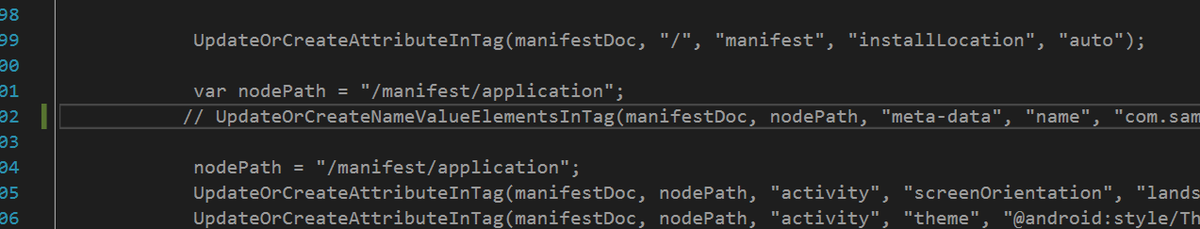
Build or Build&Run
私はエラーは出るもののBuild自体は成功してた。
Buildだけでビルドするか、Build&Runでビルドするかの違いみたい!
Buildだけだとビルドできる。
最後に
原因はなんだろう?
Unity2018.3.8で作られていたものを2018.4.17で開いたせいかな?
これとは違う